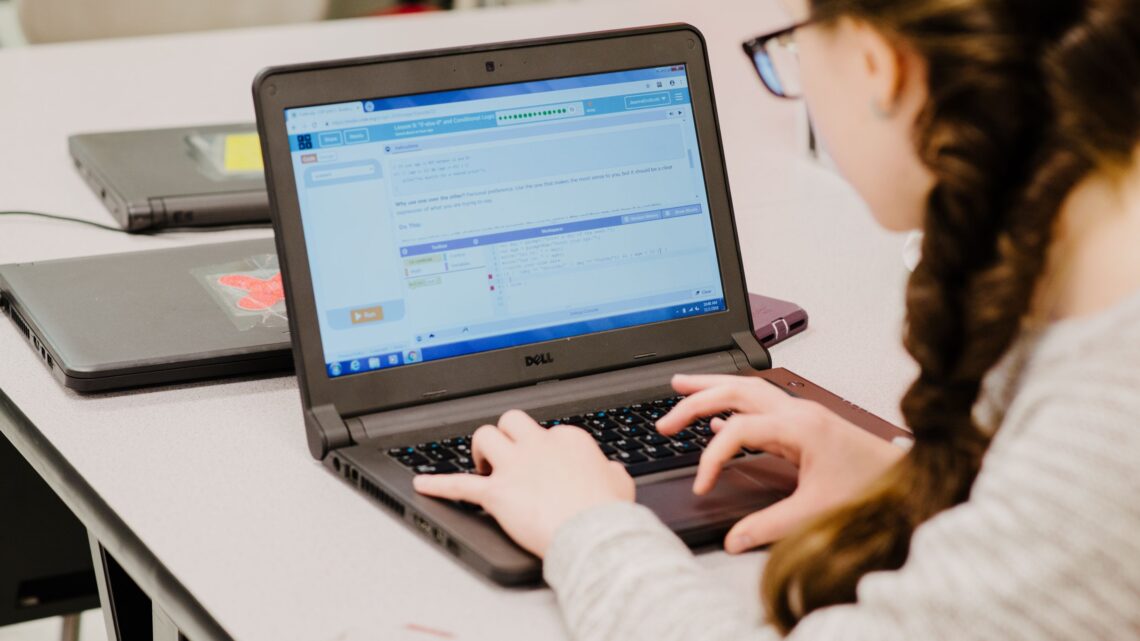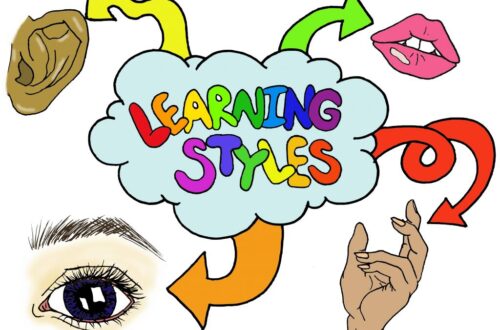Introduction: The Digital Shift in Education
Have you ever thought about teaching computing online? If you have, you’re not alone—and you’re definitely not too late. We’re living in a world where chalkboards are being replaced by dashboards and classrooms exist in pixels. Online computer education is booming, and the demand for skilled, passionate educators is higher than ever.
Let’s break it all down together—no jargon, no fluff. Just real talk on what it takes to jump into the growing field of online computing education.
Why More Educators Are Turning to Online Teaching
Demand for Online Computer Education
Thanks to everything from remote work to the tech boom, computer literacy is no longer optional—it’s essential. And learners of all ages are looking for courses that can be done from anywhere, at any time. That’s where you come in.
Flexibility for Teachers and Learners
Teaching online gives you something most jobs can’t: freedom. Want to teach from a beach in Bali? Or from your kitchen while sipping coffee? Done. As long as there’s Wi-Fi, you’re good to go.
Tech-Savvy Generations Need Tech-Savvy Teachers
Kids today are practically born with tablets in their hands. That means they need educators who not only know their stuff but also know how to deliver it in digital form.
Benefits of Teaching Computing Online
Reach a Global Audience
Why teach in just one classroom when the world can be yours? Online teaching lets you reach students in New York, Nairobi, or New Delhi—all from your living room.
Customizable Learning Paths
Unlike traditional settings, you can tweak your course structure anytime. Want to add a module? Rearrange lessons? Create bonus content? It’s all at your fingertips.
Work-Life Balance and Autonomy
You set your own hours, decide your course pricing, and choose your clients. It’s like being your own boss—but with a global impact.
Qualifications You Need to Teach Computing Online
Educational Background
A degree in computer science, IT, or a related field is a solid starting point. But passion and a knack for explaining things clearly? Equally important.
Technical Skills and Certifications
Knowing your way around Python, Java, or even web development tools is key. Online platforms love instructors who are certified in AWS, Google Cloud, or CompTIA.
Soft Skills: Communication and Empathy
Being a tech whiz is great, but can you break down a concept so your student gets it? That’s where empathy and clear communication come in.
Platforms for Online Computer Education
Top E-Learning Platforms (Udemy, Coursera, etc.)
Platforms like Udemy, Teachable, Coursera, and Skillshare give you built-in audiences. They also handle the tech stuff—payment gateways, hosting, and analytics.
Building Your Own Website or Brand
Feeling bold? You can always create your own teaching site. It’s more work, sure, but it gives you complete control and 100% of the profits.
Tools and Technologies You’ll Need
Learning Management Systems (LMS)
Think of an LMS like your virtual classroom. Moodle, Thinkific, or Kajabi can help you organize lessons, quizzes, and track progress.
Content Creation Tools
Camtasia, OBS Studio, or even Zoom can help you record lectures. For slide decks, Canva or PowerPoint are your best buds.
Engagement and Assessment Software
Want to keep things fun and interactive? Tools like Kahoot!, Quizlet, and Google Forms make it easy to check student understanding.
Crafting Your First Online Computing Course
Choose a Niche Topic
Don’t try to teach everything at once. Focus on a specific skill—say, Python for beginners or web design for small businesses.
Plan and Structure Your Curriculum
Break your content into bite-sized chunks. Add quizzes, activities, and even real-world projects to make it more engaging.
Record, Edit, and Publish
Don’t worry—you don’t need to be a film director. A decent mic, good lighting, and simple editing will get you started.
How to Stand Out as an Online Computing Educator
Build a Personal Brand
Let people know who you are. Share your story, style, and teaching philosophy through blogs, YouTube videos, or social media.
Engage with Your Students
Reply to comments, host live Q&A sessions, or offer one-on-one coaching. The more approachable you are, the more students will stick around.
Collect Feedback and Improve
Ask for honest feedback and actually use it. It shows that you care and helps you grow.
Challenges and How to Overcome Them
Tech Glitches and Solutions
Internet drops, software bugs—yeah, they’ll happen. Always have a backup plan (and maybe a backup internet connection too).
Student Engagement in Virtual Settings
Students can get distracted easily online. Use interactive content, regular check-ins, and storytelling to keep them hooked.
Success Stories: Real Educators, Real Impact
Case Study 1: From High School Teacher to Online Star
Jane, a high school teacher from Auckland, started teaching Java basics on Udemy. Two years later? She’s got over 20,000 students and counting.
Case Study 2: Teaching from Remote Locations
Tom built his own course platform while traveling New Zealand. Now he teaches Python to students across five continents—all from his van!
Future of Online Computer Education
Trends to Watch
Expect more micro-courses, gamified learning, and real-time collaboration. The future is fast, fun, and digital.
How AI and VR Are Changing the Game
Imagine teaching students using virtual reality labs or AI tutors that help with debugging. The future is already knocking.
Conclusion
If you’ve ever thought, “Can I really teach computing online?”—the answer is a resounding YES. There’s a place for your skills, your voice, and your passion in this growing digital education space.
Whether you’re just getting started or you’re ready to go full throttle, remember this: the world needs more educators like you—curious, compassionate, and ready to make an impact.
Explore flexible online computer education options and personalized support at opuseducation.co.nz — your path to digital teaching excellence begins here.
Whether you’re looking to teach or learn, Opus Education empowers educators and learners with tailored e-learning solutions.
FAQs
Q1: Do I need a degree to teach computing online?
Not necessarily. While a degree helps, experience, certifications, and solid teaching skills can be just as valuable.
Q2: Which platform is best for beginners?
Udemy and Teachable are great starting points—they’re user-friendly and have built-in audiences.
Q3: Can I make a full-time income teaching online?
Yes! Many educators make a full-time living teaching online—some even earn six figures.
Q4: What programming language should I teach first?
Python is often recommended for beginners due to its simple syntax and versatility.
Q5: How do I keep students engaged in an online setting?
Use quizzes, interactive content, real-life examples, and maintain regular communication.